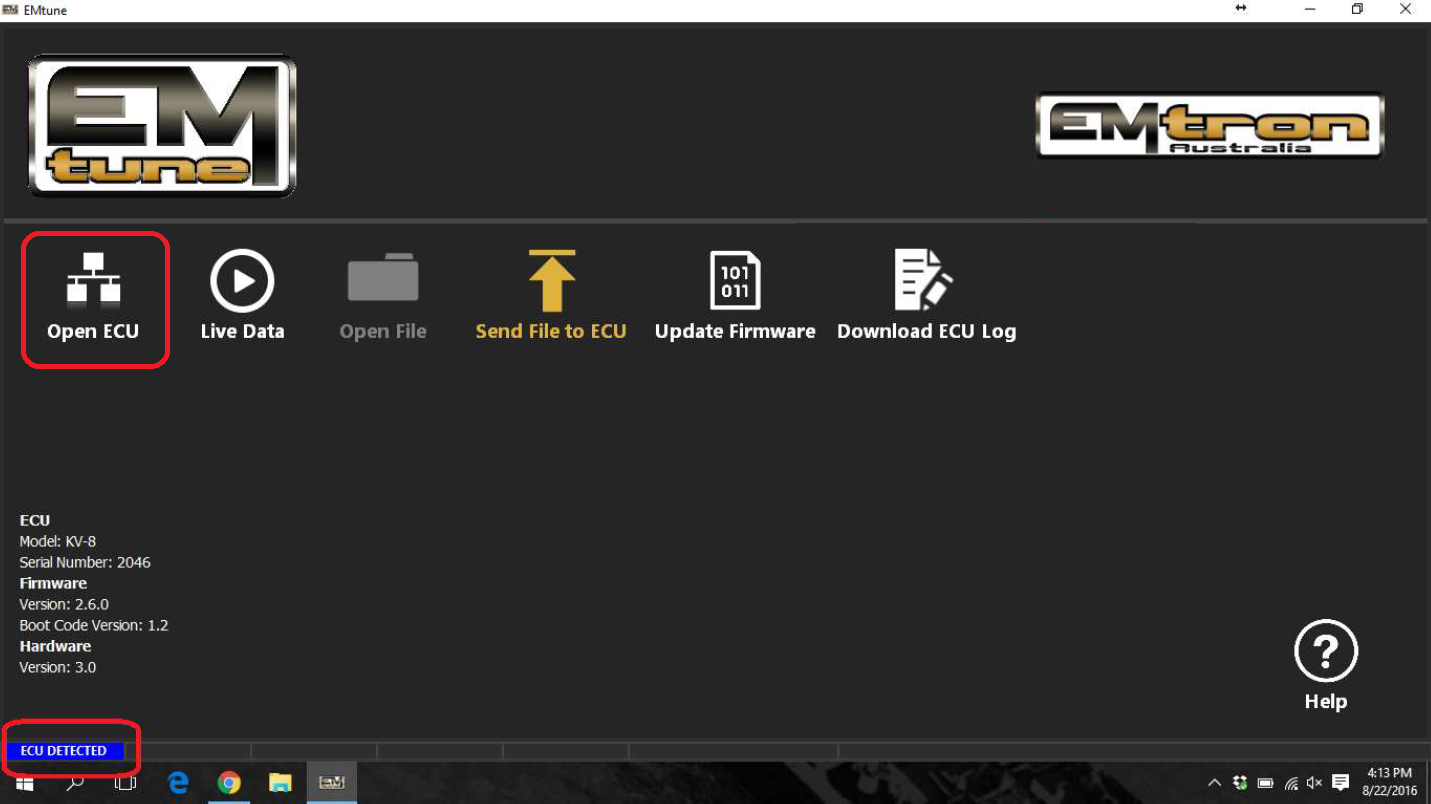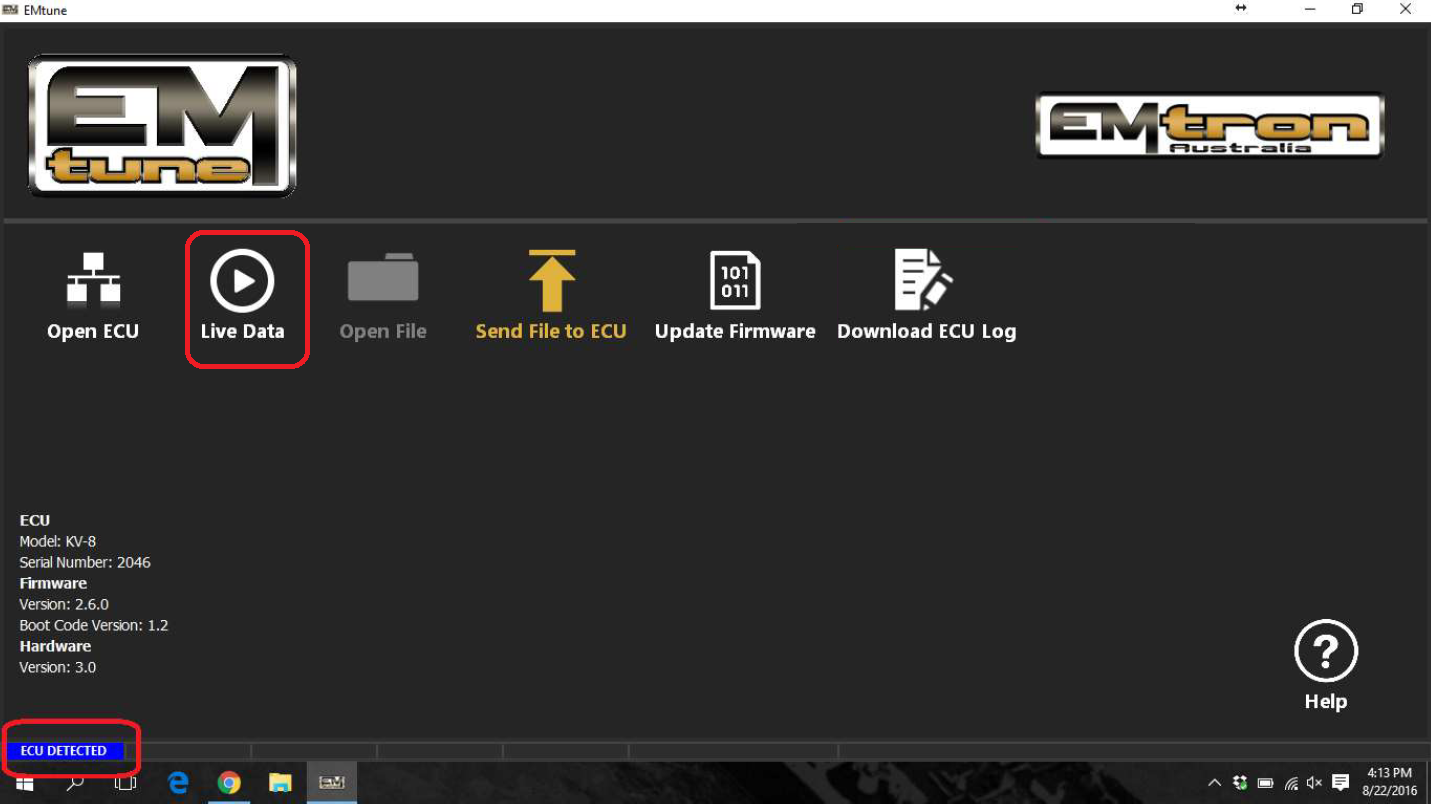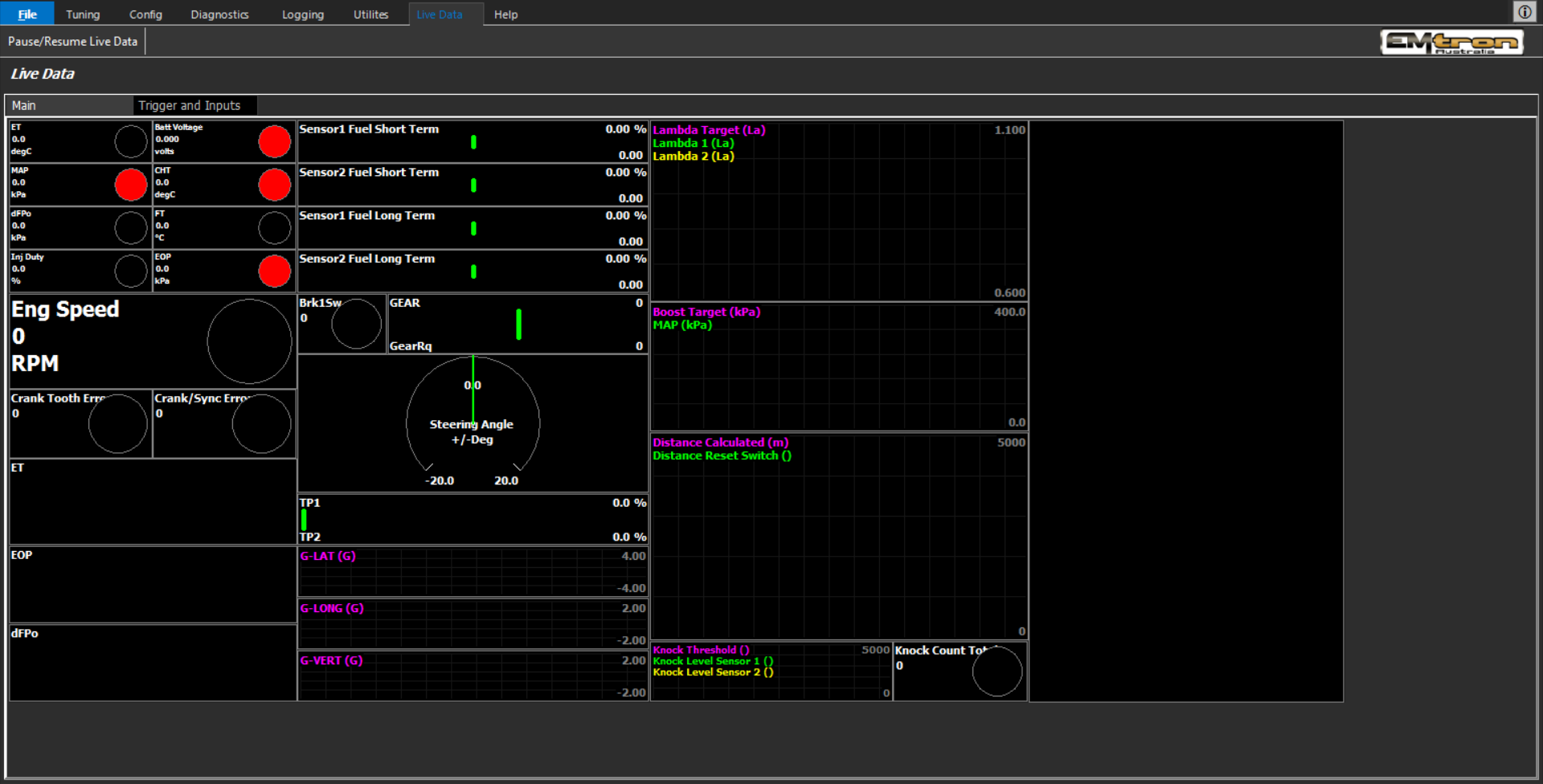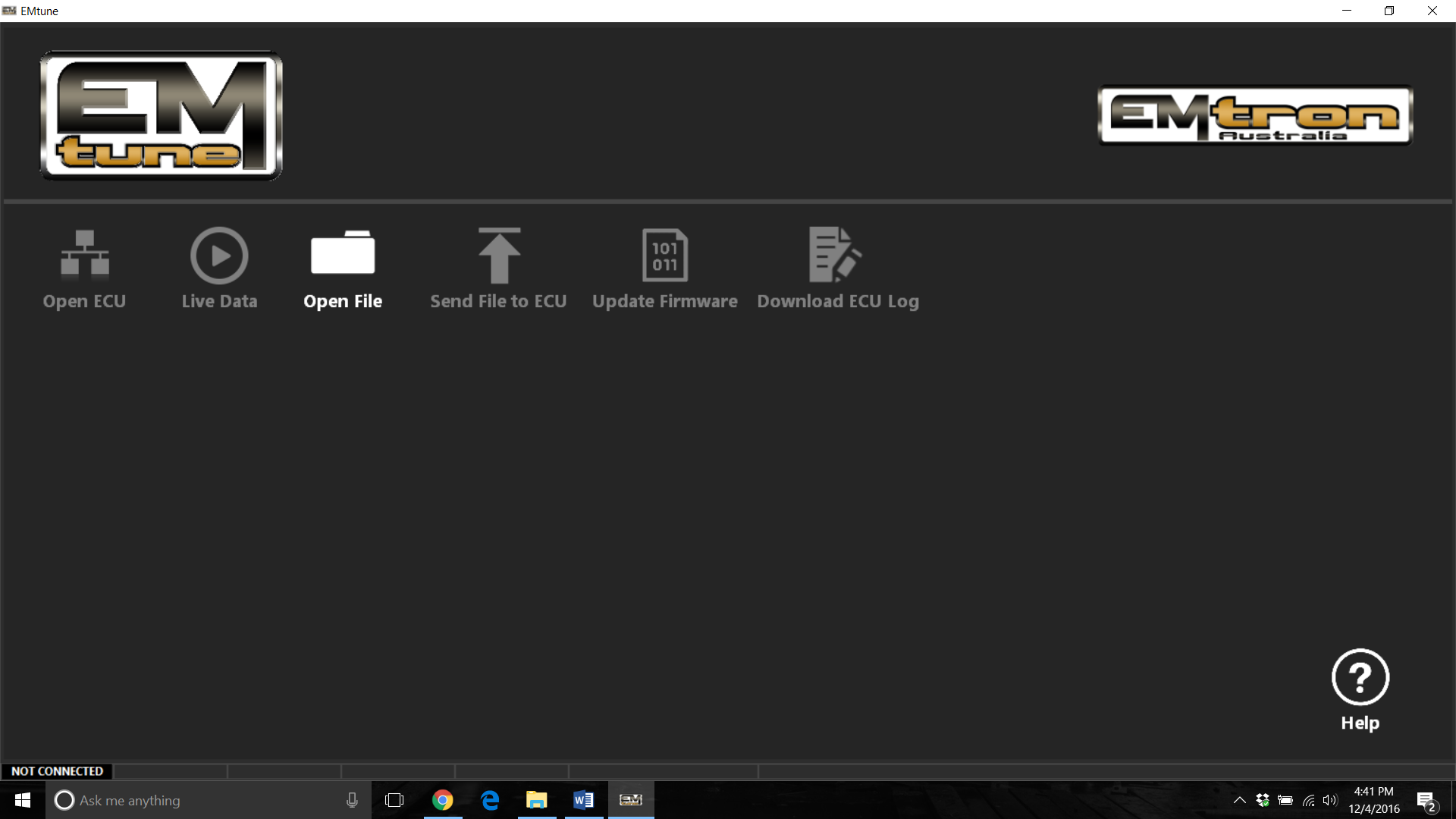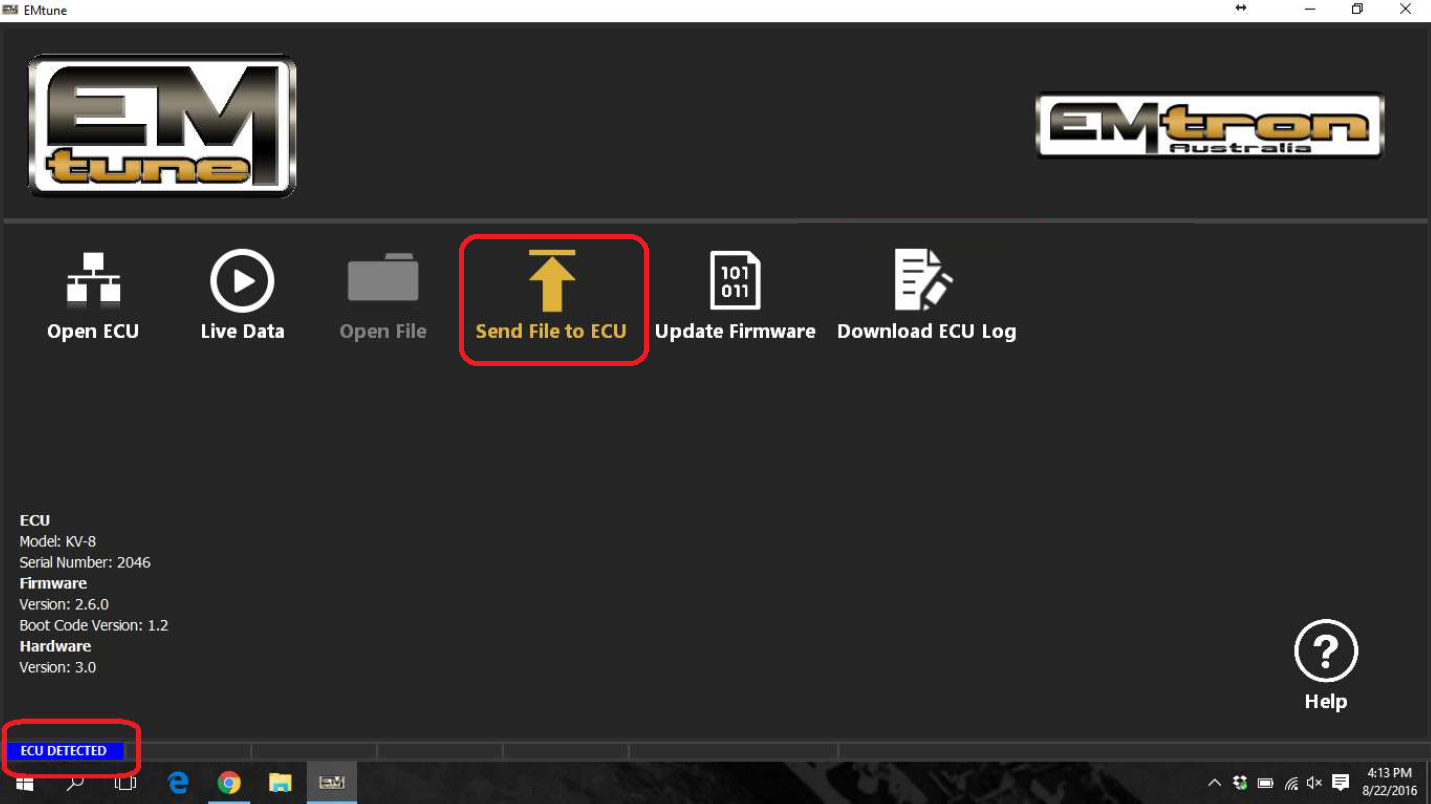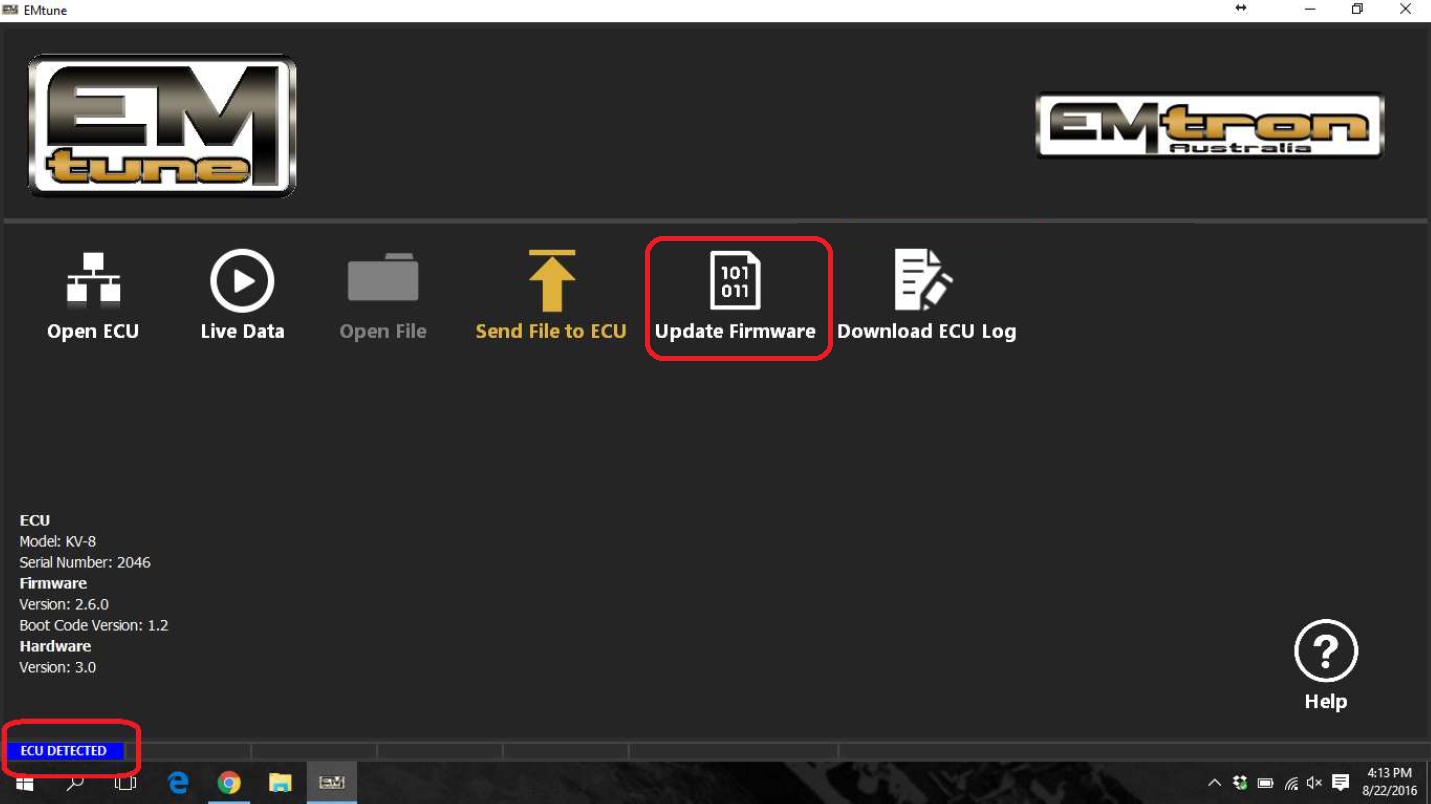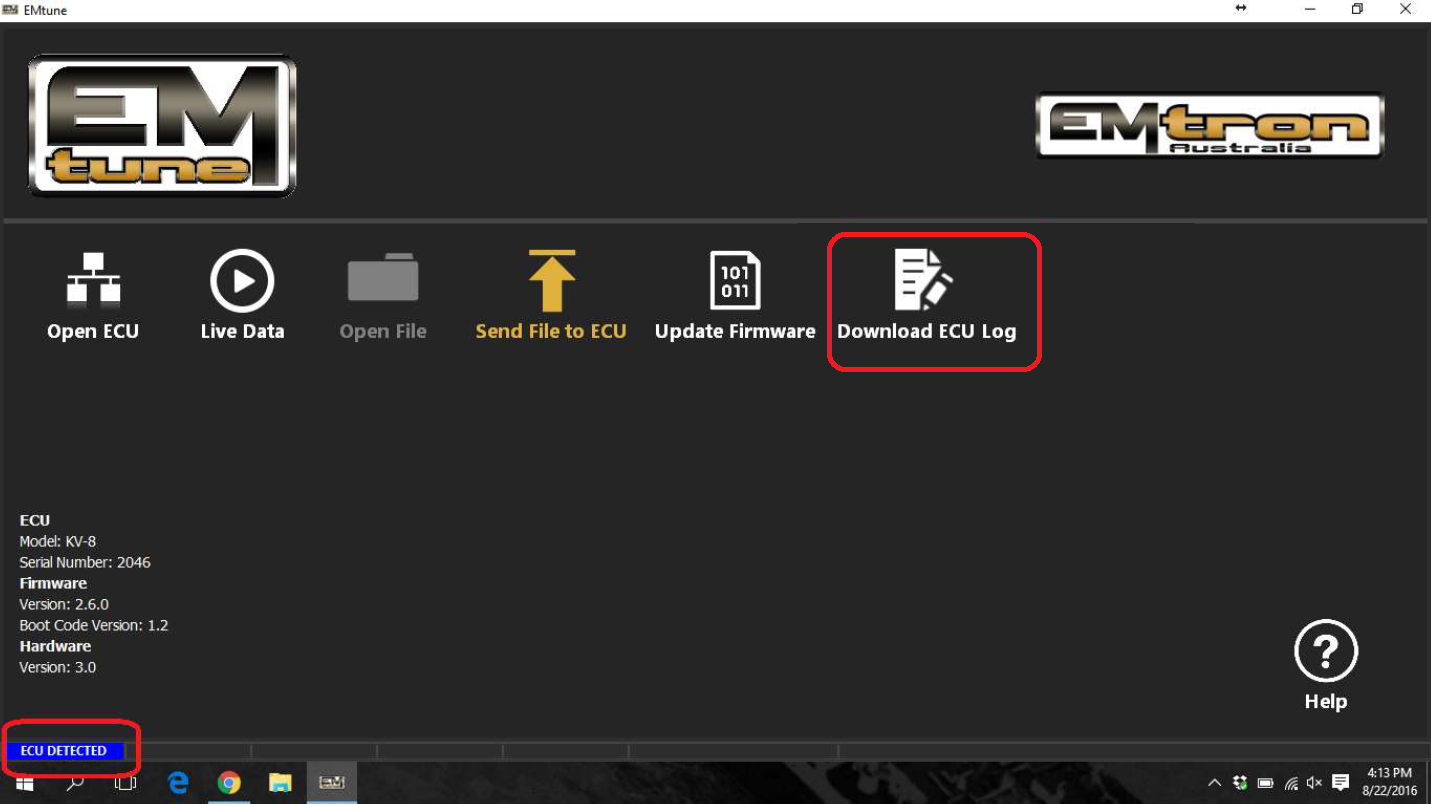Emtune Welcome Screen
Welcome Screen
When first opening Emtune software a Welcome Screen is displayed. From here the user has several options in which they would want to use the connection to their PC.
This is one of the unique features to Emtron/Emtune as it eliminates many of the anxieties of connecting to ECU systems.
An end user can easily download an ECU log, or look at one way Live Data communication without actually opening the calibration file.
Open ECU
Only available when ECU is connected
Use this option to connect to the ECU to perform configuration, calibration, live PC data logging, scope functions, and more.
This is the main mode for live calibrating.
Tuning Tip: The Hot key to achieve connection / disconnection lieu of using the mouse is F12
Live Data
Only available when ECU is connected
This option allows the user to connect to the ECU in a “one way” communication mode. The mode does not allow transmitting of any user settings that can change the calibration in any way. The live data display dashboards, runtime plots, gauges, pages, tabs, and more must be configured in the Open ECU/Open File modes. Generally this is performed by the dealer/installer/calibrator of the ECU as depending on the application the display changes may change. All runtime data is also available in the Live Data mode as well.
Open File
Available anytime the software is opened
This mode allows offline calibration editing, as well as configuration of the Live Data page.
Send File to ECU
Only available when ECU is connected
A previously saved calibration file (either from live calibrating, or offline editing) can be sent and stored to the ECU with this option. This allows the user to update the calibration file without having to open the ECU.
Update Firmware
Only available when ECU is connected
Use this function to update the ECU Firmware. CautionThis procedure should only be done by authorized dealers unless under strict instruction to do so otherwise. The ECU should have a stable power source during updating as it takes up to 25 min to complete.
Download ECU Log
Only available when ECU is connected
This function downloads the ECU log. The ECU logging function is configured in the Open ECU/Open File mode inside the calibration file.