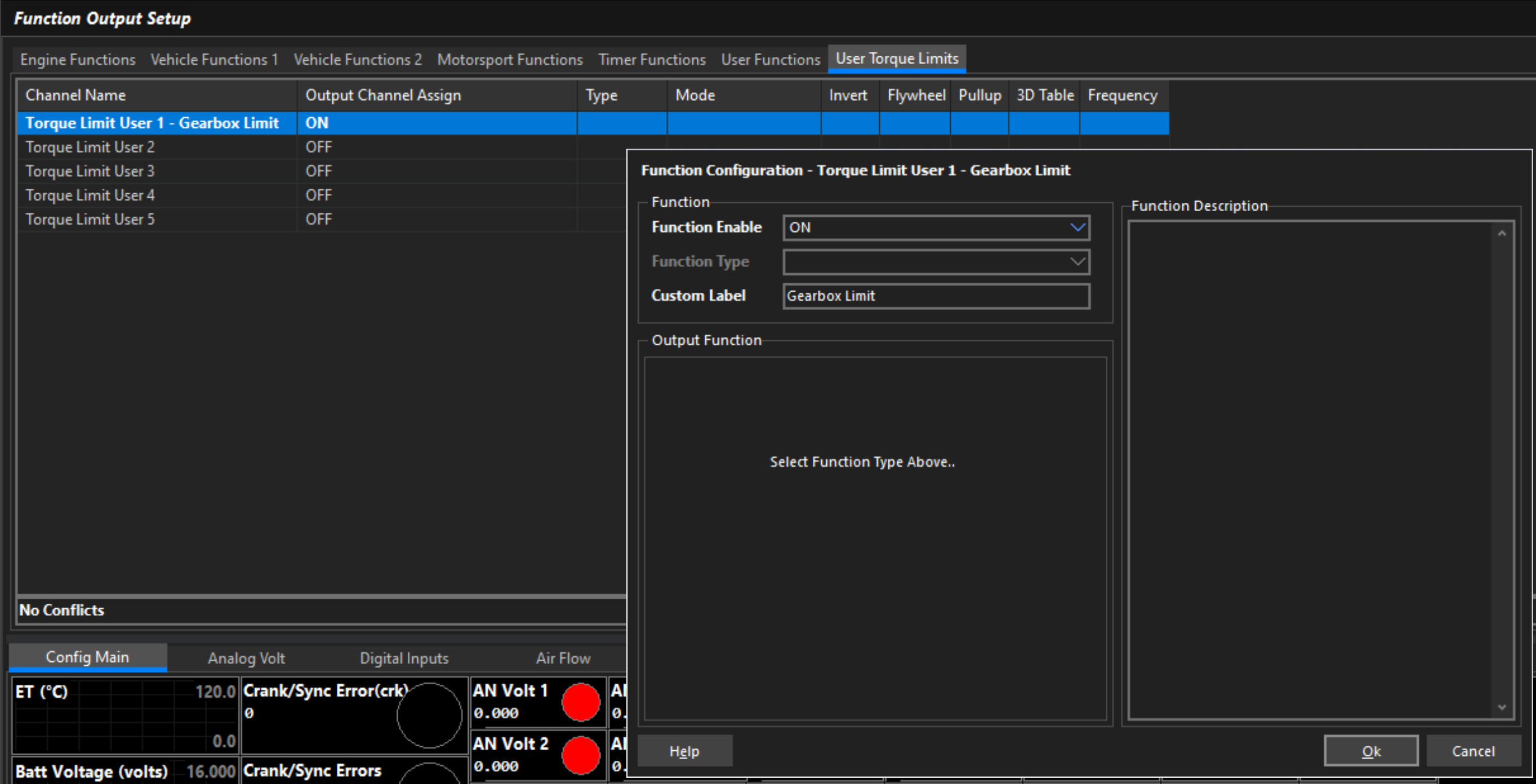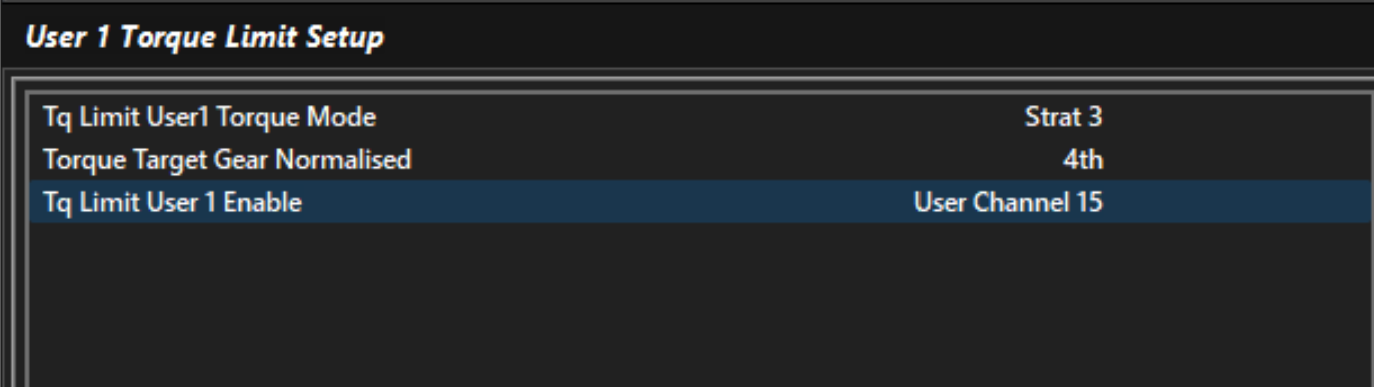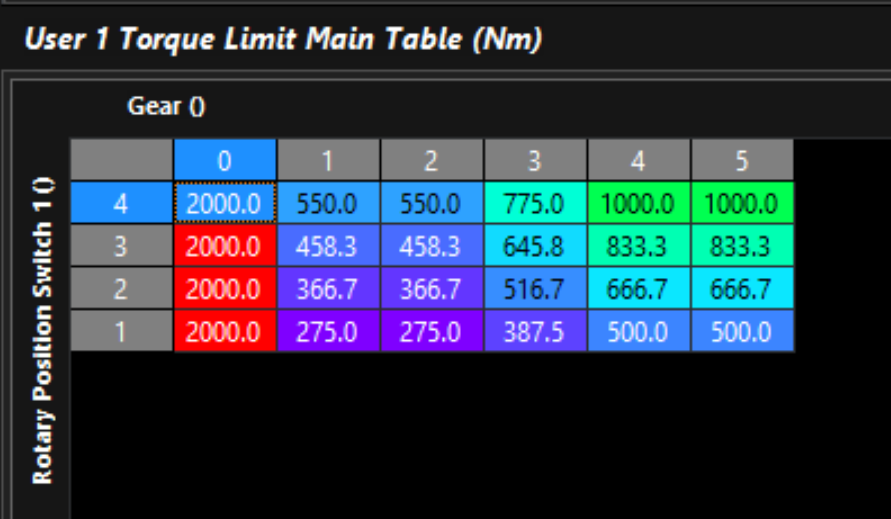User Torque Limits
In addition to Motorsport and special features included in the firmware that utilize Torque Management (Launch Control, Traction Control, Engine Speed limiting), there are 5 User Configurable Torque Limits.
User Torque Limits 1-5
User Torque Limit Function Setup
The User Torque Limits must be enabled in the Function Output Setup
Furthermore, a Custom Label can be assigned to the function
Choose Strat to use for each Torque Limit
Choose Target Gear for Normalised Torque target
Example Below: (Gear Ratio Table MUST be setup)
- 1 = 3.266
- 2 = 2.130
- 3 = 1.517
- 4 = 1.212
- 5 = 0.972
- 6 = 0.780
Normalised Gear = 2 (which is Ratio 2.130)
Feedforward Torque = 300Nm
Torque Target:
Gear 1 = 2.130/3.266 = 0.652 * 300 = 195.7Nm
Gear 2 = 2.130/2.130 = 1 * 300 = 300Nm
Gear 3 = 2.130/1.517 = 1.404 * 300 = 421.22NmSelect Tq Limit User Enable
User Torque Limit Main Table (Nm)
This entry value in Nm is the torque target when the limit is active.
User Torque Limit Correction Table (%)
This entry will compensate the torque target table. Values entered are +/- %.