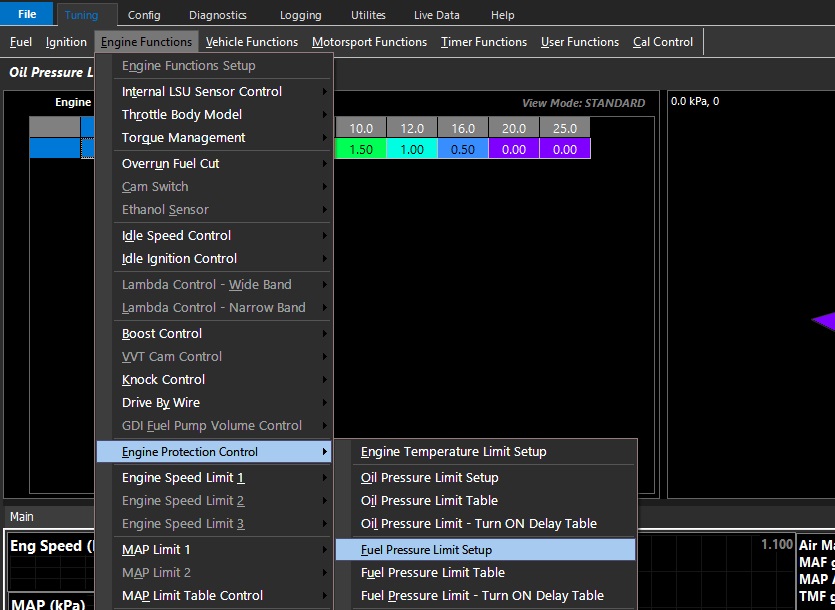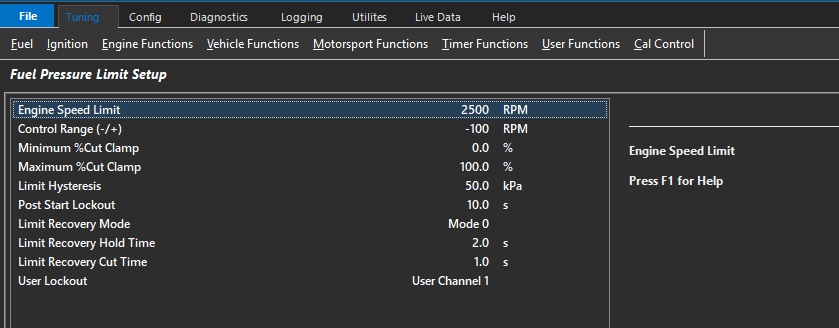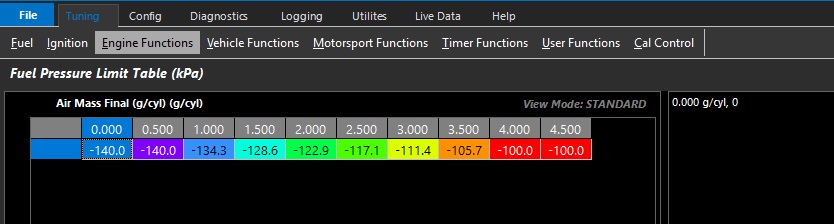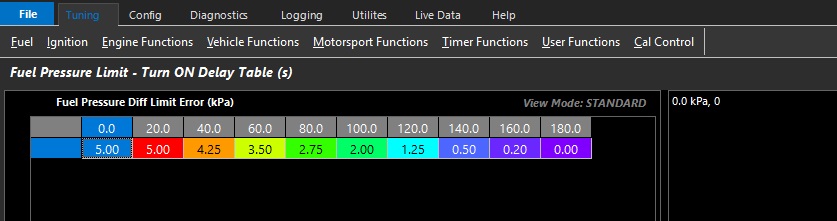Fuel Pressure Limit Setup
Fuel Pressure Limit Setup
Engine Speed Limit
Engine speed limit applied when limit is active
Control Range (-/+)
Engine Speed Limit control range in RPM when limit is active
Minimum %Cut Clamp
Percentage cut applied to the engine at the start of the control range.
The cut type is defined in the Function Output.
Maximum %Cut Clamp
Percentage cut applied to the engine at the end of the control range
The cut type is defined in the Function Output
Limit Hysteresis
Fuel Pressure must return to the (Limit Value + Hysteresis value) for the “Recovery Hold Time” entered before the Limit is switched OFF.
Post Start Lockout
Will prevent the limit operating during crank and for a time after the engine has started.
Limit Recovery Mode
Controls the limit exit strategy.
Mode 0: Fuel Pressure > (Target Limit Pressure + Hysteresis) for the specified Hold Time.
Mode 1: Fuel Pressure > (Target Limit Pressure + Hysteresis) for the specified Hold Time.
AND Engine Speed must have reached the value in the Engine Speed Limit setting
0: Mode 0
1: Mode 1
Limit Recovery Hold Time
When the Engine Protection limit is activated a time delay can be applied before the engine can recover.
This to prevent premature engine recovery from an Engine Protection event.
Limit Recovery Cut Time
Allow the cut to be progressively removed from the engine.
User Lockout
Allows the user to Lockout the Limit.
When the selected User Channel is ON a Limit request will still be generated but the engine will not be limited. ie %Cut will be zero.
Used for situations when you want to generate a Limit Request but not actually limit/cut the engine.
0: OFF
1: User Channel 1
2: User Channel 2
3: User Channel 3
4: User Channel 4
5: User Channel 5
6: User Channel 6
7: User Channel 7
8: User Channel 8
9: User Channel 9
10: User Channel 10
Fuel Pressure Limit Table
User defined Fuel differential offset pressure limit table. Limit is active below the offset kPa input values.
Fuel Pressure 1 Differential Offset runtime value is utilised
Fuel Pressure Limit - Turn ON Delay Table (Sec)
User defined limit activation delay table in seconds.