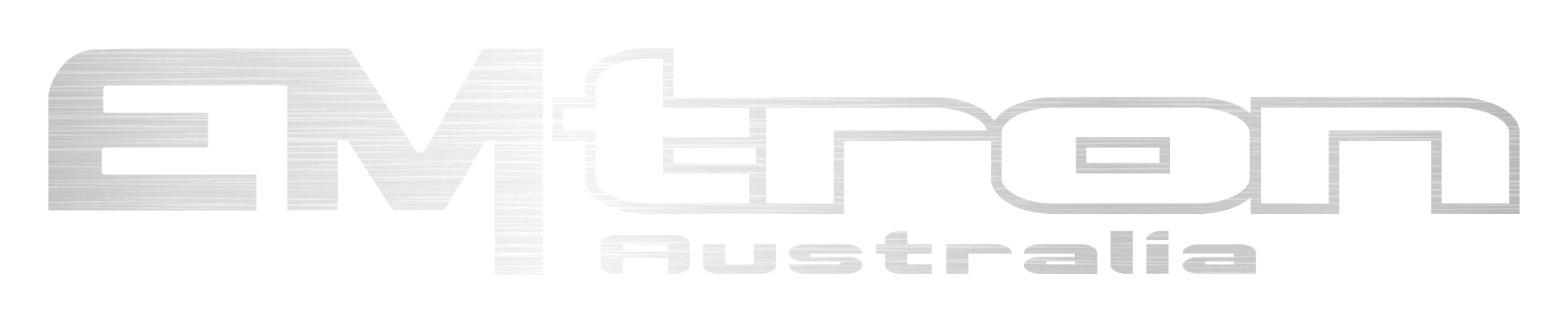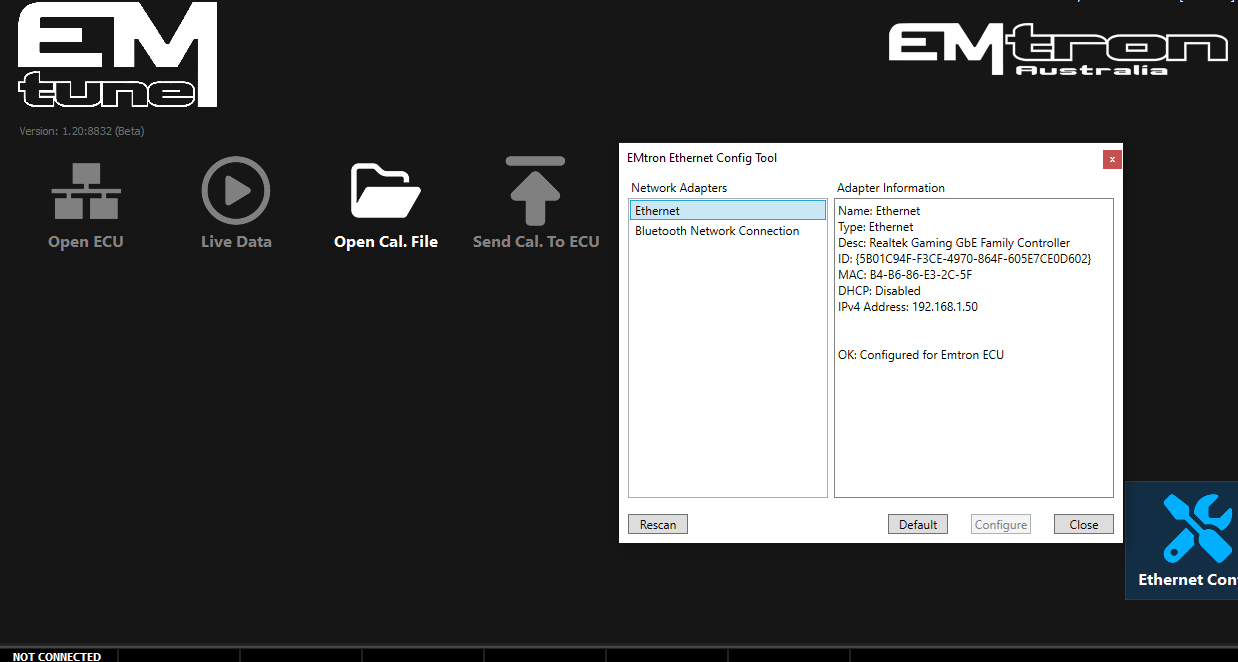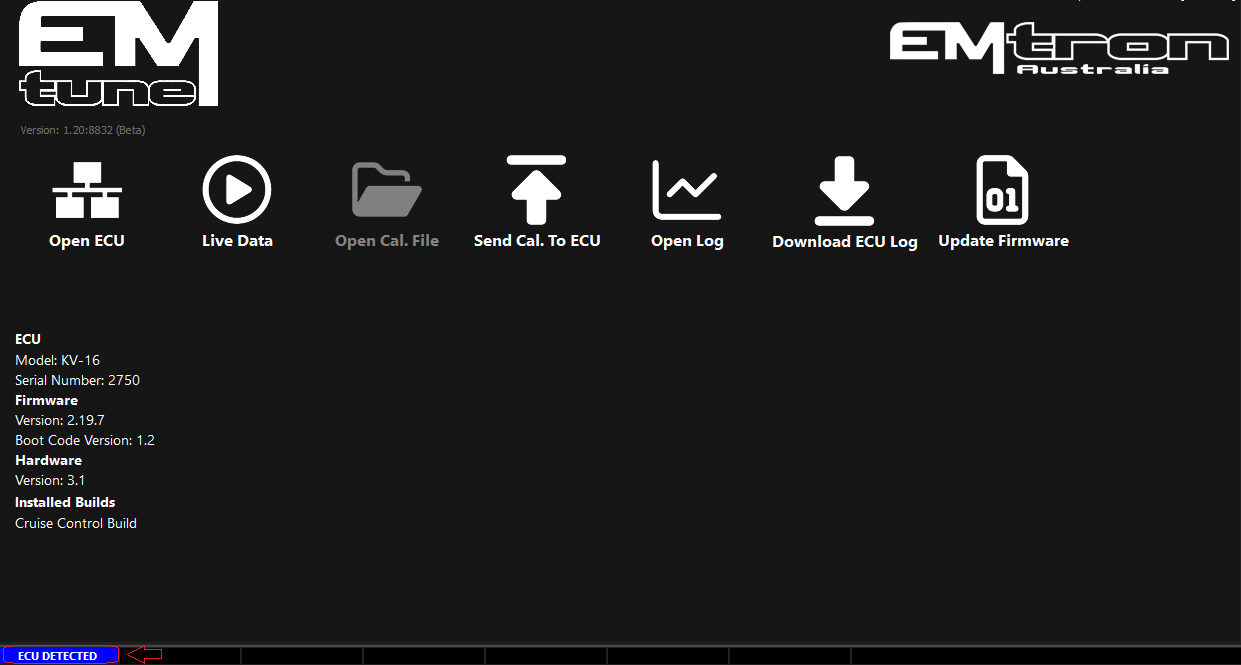Ethernet
Ethernet connection.
Further to the already comprehensive instructions in the Help file.
Some users are still unable to configure an Ethernet port.
Firmware 2.19.0 and on includes a wizard (Bottom right of the splash screen)
This will be visible when an ECU is no connected / detected.
When the ECU is connected & the IP address correctly configure, the software will acknowledge this in the bottom left corner
The process to manually configure windows 11+ is as follows:
Help topics on this subject can be found here:
https://help.emtronaustralia.com.au/emtune/Windows81.html
https://help.emtronaustralia.com.au/emtune/Windows7.html