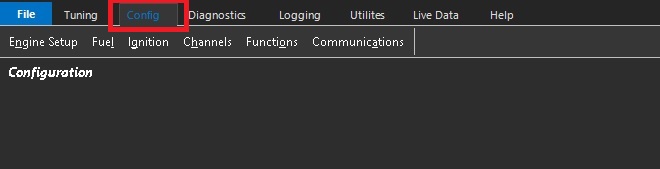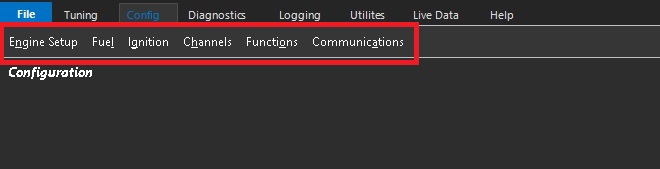Config
Configuration
To enter the ECU configuration, click the Config tab at the top
This will give access the the Engine Setup, Fuel, Ignition, Channels, Functions & Communications tabs
The Emtune software has a very systematical approach to configuration.
Start on the left side “Engine Setup”, and work your way over from left to right.
Do not skip sections. Following this practice as accurately as possible will ensure tuning process will move smoothly in the future.
WARNING: Improper entry in any part of the setup could be detrimental to the electronics AND the hardware!
Tuning Tip:
Any increases to the accuracy of the information entered into the configuration of the ECU, will serves to reduce the level of calibration error.
The importance of this cannot be overstated if the project is to be torque modeled. What this means is you should spend the extra time to ensure all entries are facts. Example: If the engine capacity is said to be a 6.2litres, but the actual capacity is 6162cc, it is important that the correct actual capacity is entered. Any error minimization in the configuration stage will serve to minimize the included calibration error in the tuning stage after. This is true for all configuration entries an not isolated to engine capacity. In short, if you put the effort into the configuration, your job will be easier when it comes to tuning.